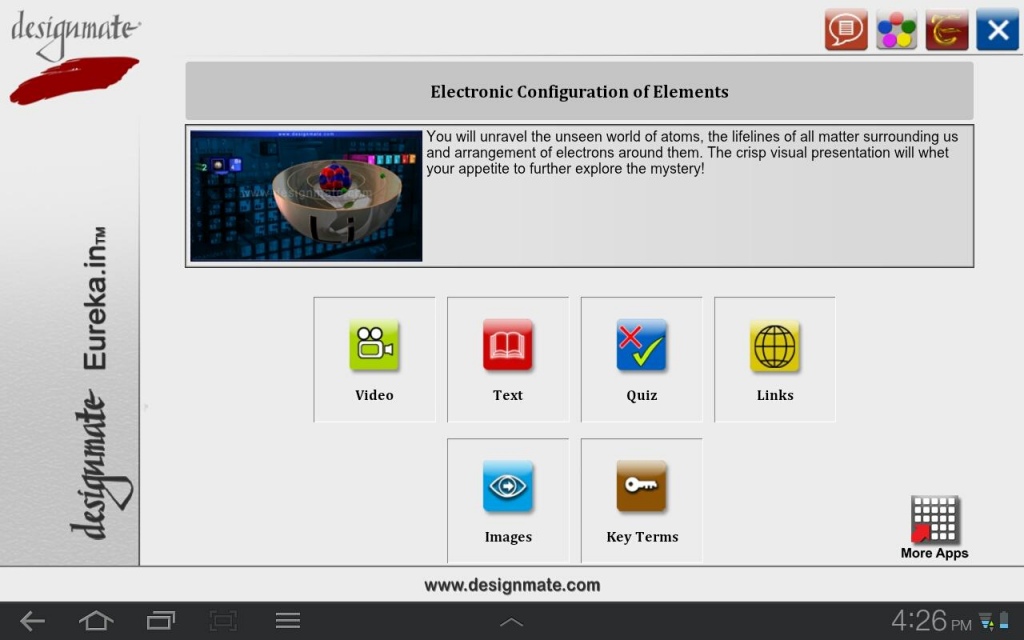The Electronic Configuration 1.6
Free Version
Publisher Description
The electronic structure of an atom describes the arrangement of its electrons around the nucleus. Have you ever realized that electron configurations of elements can also be used to justify the shape and organization of the Modern Periodic Table? Also, can the position of an element in the Periodic table be used to predict its electron configuration?
Here is an app which provides all the necessary information regarding this. Beginning with captivating and self-explanatory visuals depicting the arrangement of electrons within an atom, the app takes you on a delightful ride where you relate the concept of electron configuration to the position of an element in the Periodic table. Deftly presented visuals and lucidly flowing text add to clearer understanding of the concept.
All this is supplemented by a comprehensive package carefully crafted to consolidate your knowledge of the topic. The package contains a range of mentally stimulating learning resources such as quiz, key terms, vivid images, and the links to other websites giving the learner a choice to revert to these as many times as he wants..........
We, at Designmate, have been engaged in bringing science at your doorstep through processes that have revolutionized learning like never before and have made it simple and hassle free for consumption by knowledge seekers.
Keywords: education, eureka.in, science, periodic table, valence, shell, orbit, atomic number.
About The Electronic Configuration
The Electronic Configuration is a free app for Android published in the Teaching & Training Tools list of apps, part of Education.
The company that develops The Electronic Configuration is Designmate. The latest version released by its developer is 1.6.
To install The Electronic Configuration on your Android device, just click the green Continue To App button above to start the installation process. The app is listed on our website since 2013-04-25 and was downloaded 9 times. We have already checked if the download link is safe, however for your own protection we recommend that you scan the downloaded app with your antivirus. Your antivirus may detect the The Electronic Configuration as malware as malware if the download link to com.dm.the.electronic.configuration is broken.
How to install The Electronic Configuration on your Android device:
- Click on the Continue To App button on our website. This will redirect you to Google Play.
- Once the The Electronic Configuration is shown in the Google Play listing of your Android device, you can start its download and installation. Tap on the Install button located below the search bar and to the right of the app icon.
- A pop-up window with the permissions required by The Electronic Configuration will be shown. Click on Accept to continue the process.
- The Electronic Configuration will be downloaded onto your device, displaying a progress. Once the download completes, the installation will start and you'll get a notification after the installation is finished.